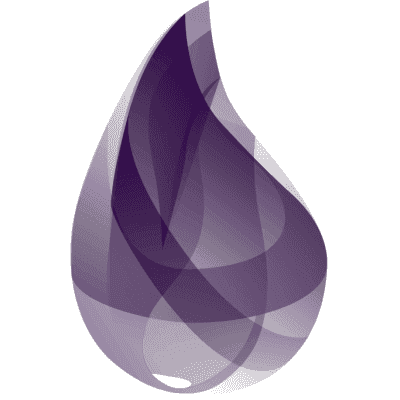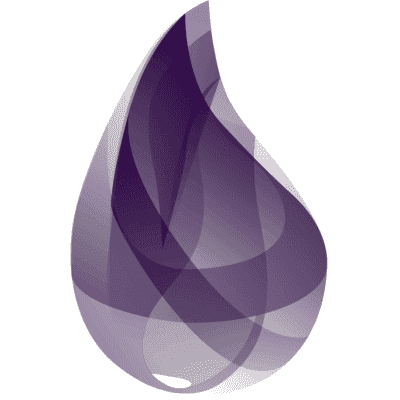7 Cool Tricks I Learned About Elixir Through Exercism.io
Recently, I’ve been trying to learn about functional programming language by trying out the Elixir language.
This isn’t a typical how to post so much as documenting what I’ve learned so far about Elixir’s API. A lot of it is mostly based on the code I wrote for this Elixir code kata.
Trick 1: Rejecting a blank string in a list
In case you have to reject a blank string in a list, you can do so with code like the following. Enum.reject rejects any element for which the function result is true.
["H", "E", ""]
|> Enum.reject(fn(x) -> x == "" end) # reject blank string in array
# result is ["H", "E"]Trick 2: Grouping duplicate characters together
As I was working through the run-length-encoding kata, I discovered the chunk_by method in the Enum module. Basically, this groups like characters in a list that are next to each other.
["H", "H", "E", "L", "L"]
|> Enum.chunk_by(fn(x) -> x end) # group duplicate chars -> [["A", "A"], ["C", "C"]]
# result is [["H", "H"], ["E"], ["L", "L"]]Trick 3: Splitting a string via a regular expression match
If you look at the code below, it splits a string into list elements consisting of numbers and letters. Look carefully at the include_captures and trim options in Code block 1 compared to Code block 2.
Code block 1
token = "3A12B"
Regex.split(~r/\d+[a-zA-Z]+/, token, [include_captures: true, trim: true])
# split string such as "3A12B" into ["3", "A", "12", "B"] without blanksCode block 2
token = "3A12B"
Regex.split(~r/[a-zA-Z]+/, token)
# returns ["3", "12", ""]
Regex.split(~r/[a-zA-Z]+/, token, [include_captures: true])
#returns ["3", "A", "12", "B", ""]You’ll notice both options give you some tremendous power in terms of tokenizing a string via a regular expression.
Trick 4: Integer.parse
Code block 3
token = "3A12B"
list = Regex.split(~r/[a-zA-Z]+/, token, [include_captures: true, trim: true])
num_tuple = Integer.parse(List.first(list))
num_list = Tuple.to_list(num_tuple)
num = List.first(num_list)
letter = List.last(list)Trick 5: Tuple.to_list
Since Integer.parse(“3”) returns a tuple {3, “”}, I needed to convert it to a list. The Tuple#to_list method takes care of this.
Tuple.to_list({3, ""})
Trick 6: Integer.to_string
To convert an integer to a string, you use the to_string method.
Integer.to_string(3)
#returns "3"Trick 7: Piping Into Anonymous Function calls
I’m showing you the complete code for context. |> (&prime_message(number, 5, &1)).() is piping the return value of the previous function as an argument in &1.
defmodule Raindrops do
@doc """
Returns a string based on raindrop factors.
- If the number contains 3 as a prime factor, output 'Pling'.
- If the number contains 5 as a prime factor, output 'Plang'.
- If the number contains 7 as a prime factor, output 'Plong'.
- If the number does not contain 3, 5, or 7 as a prime factor,
just pass the number's digits straight through.
"""
@prime_map %{
3 => "Pling",
5 => "Plang",
7 => "Plong"
}
@spec convert(pos_integer) :: String.t
def convert(number) do
r = prime_message(number, 3, "")
|> (&prime_message(number, 5, &1)).()
|> (&prime_message(number, 7, &1)).()
transform(number, r)
end
defp transform(number, r) do
if r == "" do
Integer.to_string(number)
else
r
end
end
defp prime_message(number, factor, res) do
if rem(number, factor) == 0 do
res <> @prime_map[factor]
else
res <> ""
end
end
endSummary
Hopefully, these tricks I learned will help you learn Elixir!